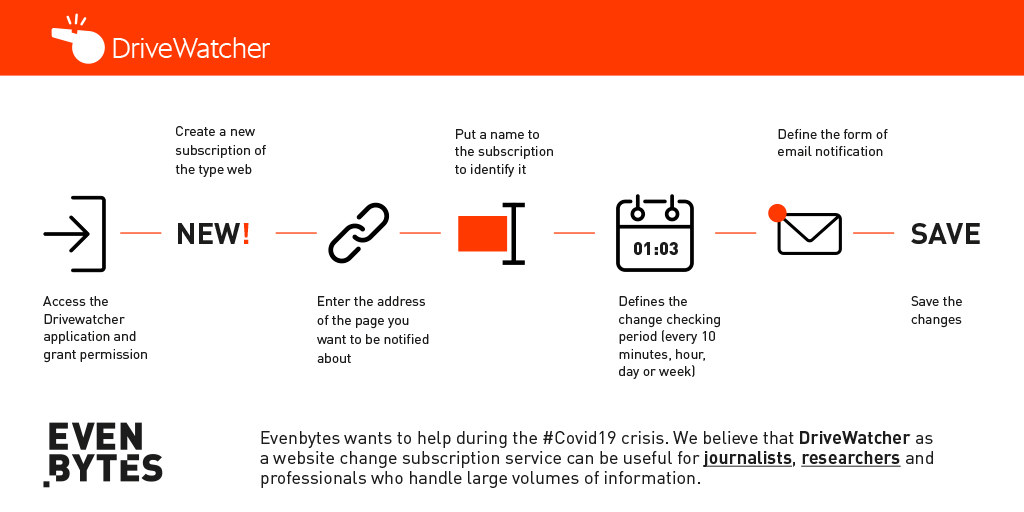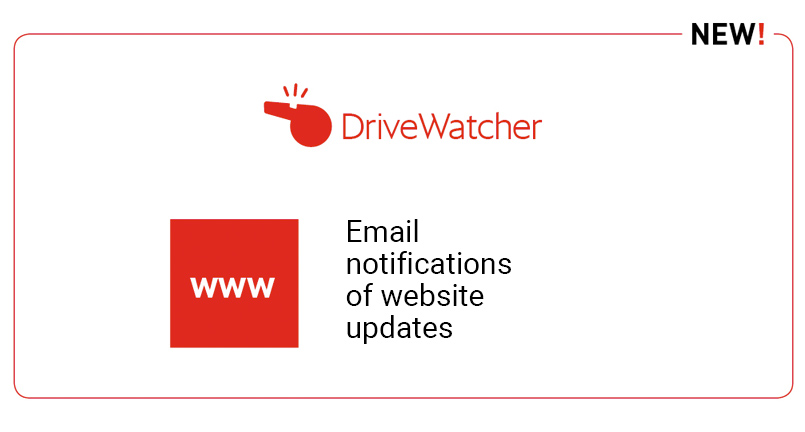
16 Mar We opened Drivewatcher for free during the #Covid19 crisis
Evenbytes wants to help during the crisis of #Covid19. We believe that DriveWatcher as a website change subscription service can be useful for journalists, researchers and professionals who handle large volumes of information.
If you need to check information on various sites that are updating their information, DriveWatcher will notify you of content changes via email. We believe this is a useful service in the #Covid19 crisis and that’s why we are opening it for free until April 30th.
It is very easy to use, the following manual explains how to create your first web subscription:
- Access the Drivewatcher application and grant permission
- Create a new subscription of the type web subscription
- Enter the address of the page you want to be notified about
- Put a name to the subscription to identify it
- Defines the change checking period (every 10 minutes, hour, day or week)
- Define the form of email notification
- Save the changes
Access the Drivewatcher application
Access to https://drivewatcherapp.com, click on the SignIn button to sign in with a google email or gmail email.
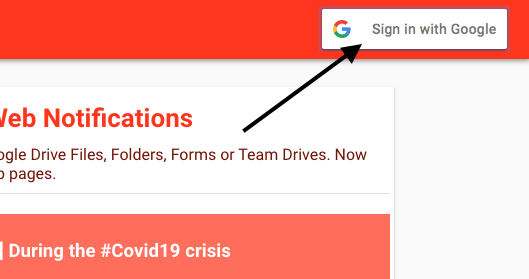
When you log in you will be asked for access permissions to Google Drive, remember that other features of Drivewatcher are to notify about documents and folders on your Google Drive, so you need access permissions to that functionality.
After clicking the ALLOW button, a new window will open to grant permissions to the application. Select your google account or gmail from the list and accept the permissions. Finally click on ALLOW to finish the process.
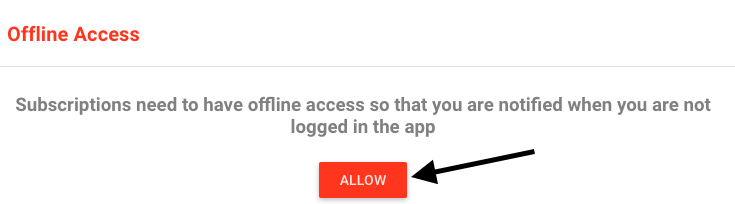
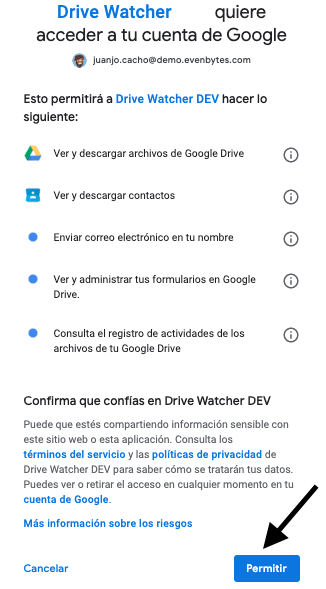
Create a new subscription of the type web subscription
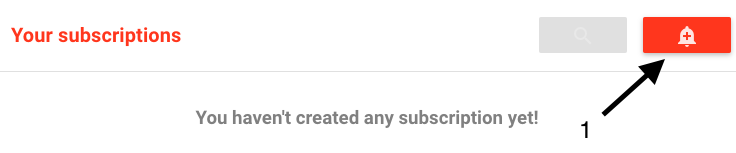
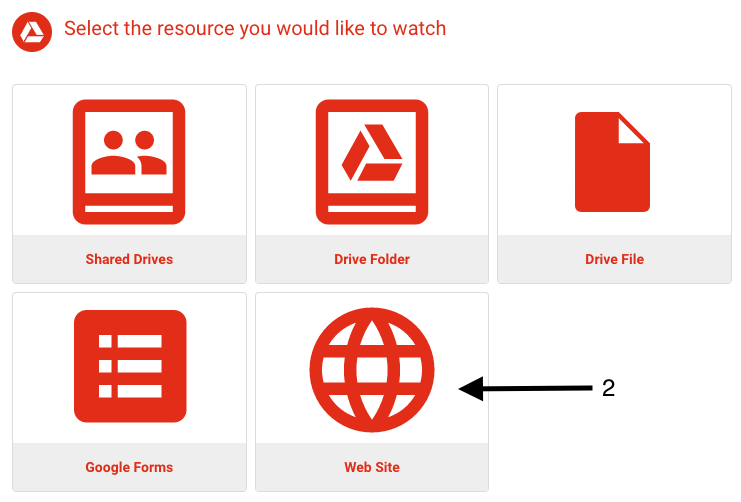
Enter the address of the page you want to be notified about

Configure the subscription
Name: Put a descriptive name to recognize which website you have subscribed to
Period: Defines the change checking period, it can be immediate (every 10 min.), hourly, daily or weekly
Keywords: You can enter up to 5 keywords to receive notifications ONLY IF one of these words exists when the website is modified. If you do not define any, you will be notified of any changes to the site.
For example, if you add the keyword CORONAVIRUS, you will only receive a notification when the web page you have subscribed to is modified and CORONAVIRUS appears in the new text, if it does not, you will not receive a notification.

Define the form of email notification
By default the notifications will reach you by email, but you can add other email addresses of people in your team to whom you want to report these changes as well.
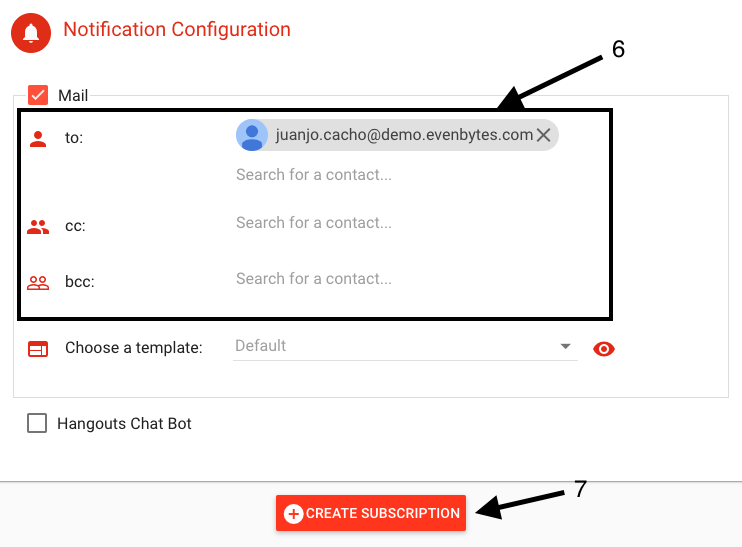
Save the changes
When you hit the CREATE SUBSCRIPTION button you have created and saved your subscription. From this moment on, you will receive an email in your inbox every time the website you have subscribed to changes or updates its content.
RECEIVE NEW CHANGES BY EMAIL
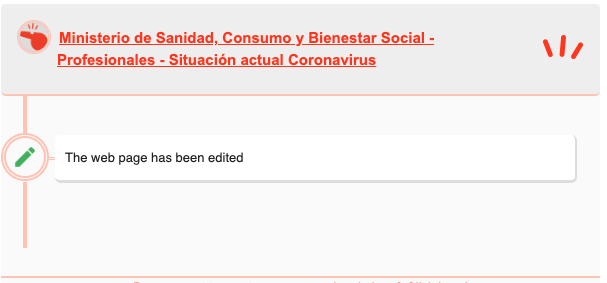
Difference between free subscriptions during the crisis #COVID19
| Usual conditions | Conditions until April 30th | |
| nº Free subscriptions | 2 | 10 |
| Subs. to web page | NO | YES |
| Subs. immediate (10 min.) | NO | YES |